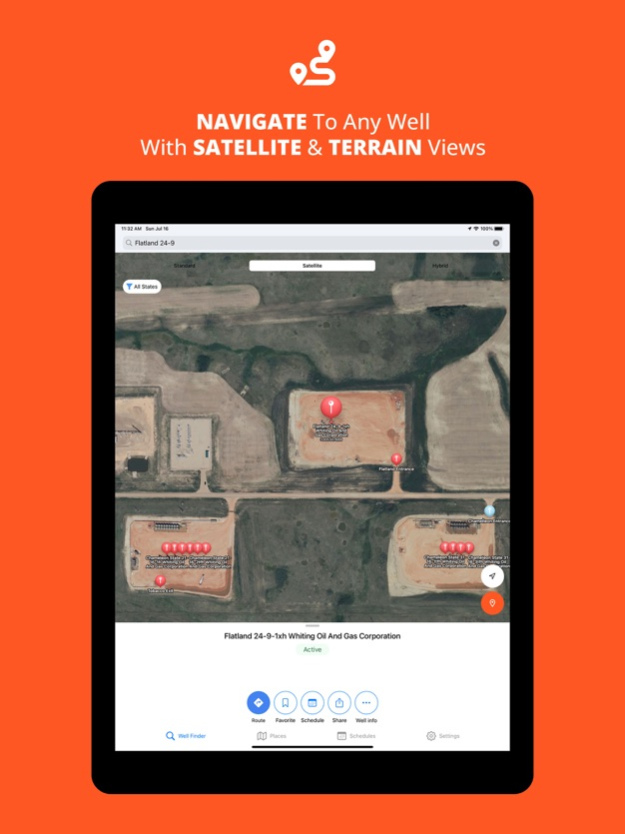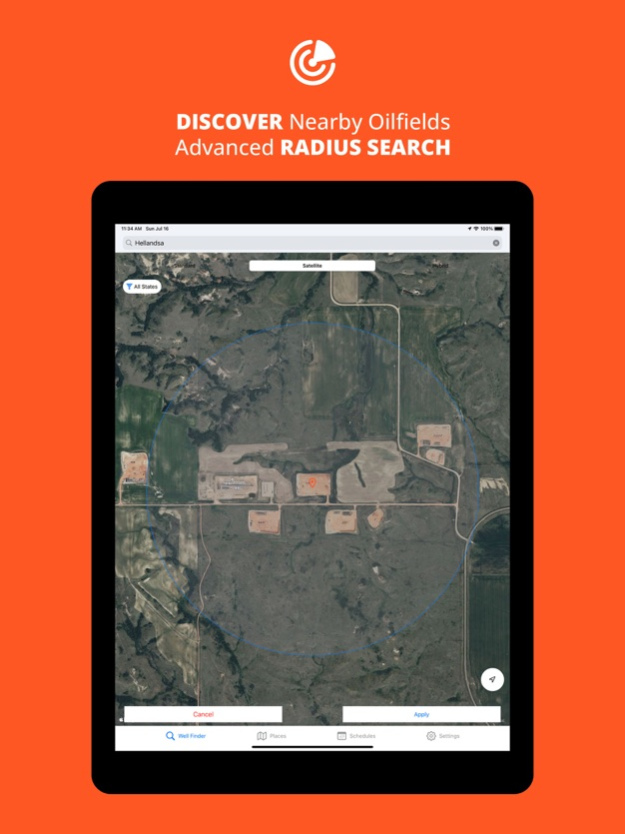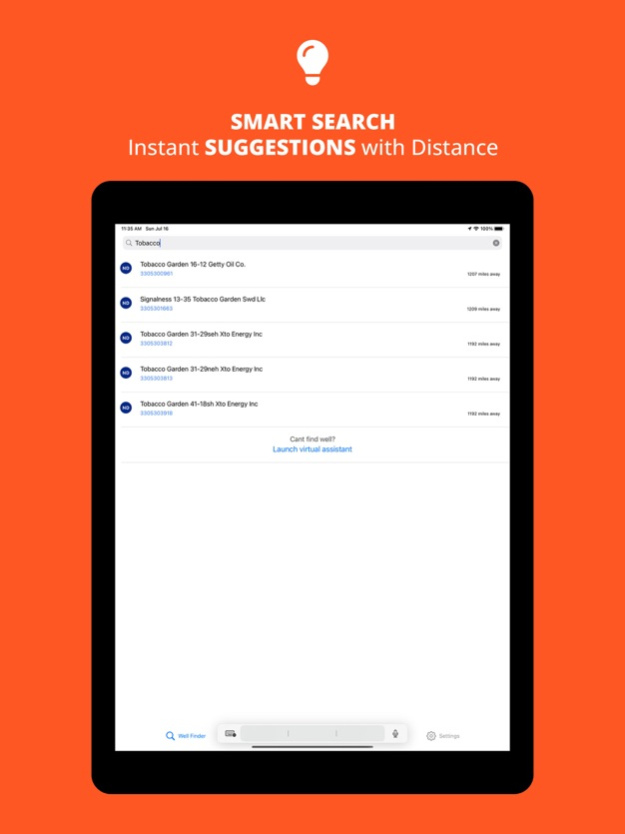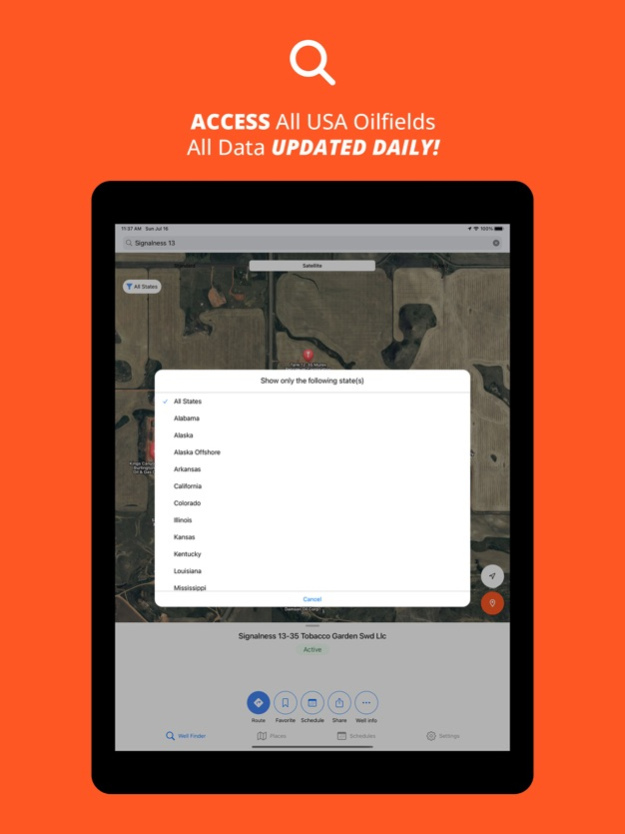Version History
Here you can find the changelog of Petrix Maps Oilfield Navigator since it was posted on our website on 2021-12-14.
The latest version is 1.25.0 and it was updated on soft112.com on 22 April, 2024.
See below the changes in each version:
version 1.25.0
posted on 2024-04-02
Apr 2, 2024
Version 1.25.0
• Plot your Oilfields: Located right next to the navigate button, the "Plot" button is designed for you to easily mark and revisit your essential oilfield locations. Plotted locations stay on the map, even if the app is closed. Simply unplot to remove them anytime.
• Continuous Improvements: Additional bug fixes and quality of life improvements!
• We Value Your Feedback: We've been hard at work! If you enjoy using Petrix Maps, please consider leaving us a positive review.
version 1.24.0
posted on 2024-03-21
Mar 21, 2024
Version 1.24.0
• Streamlined Sharing: We've given the share button a fresh new look and relocated it for easier access, right at the top right corner of the oilfield card.
• Enhanced Search Capabilities: Finding what you need just got faster! The minimum number of characters required for search queries has been reduced to four, making your searches more efficient.
• Empowering Enterprise Admins: Enterprise administrators now have the ability to schedule users and extend invitations for upcoming oilfield engagements, streamlining the coordination process.
• Continuous Improvements: Additional bug fixes and quality of life improvements!
• We Value Your Feedback: We've been hard at work! If you enjoy using Petrix Maps, please consider leaving us a positive review.
version 1.23.1
posted on 2024-01-12
Jan 12, 2024
Version 1.23.1
• New Search History Feature! Petrix Maps now displays your search history when you click the search field, making oilfield navigation faster and more convenient!
• Explore the all-new Calendar View in the Schedules tab - Plan and navigate your oilfield trips with ease and precision!
• Additional bug fixes and quality of life improvements.
• We've been hard at work! If you enjoy using Petrix Maps, please consider leaving us a positive review.
version 1.23.0
posted on 2023-12-08
Dec 8, 2023
Version 1.23.0
• New Search History Feature! Petrix Maps now displays your search history when you click the search field, making oilfield navigation faster and more convenient!
• Explore the all-new Calendar View in the Schedules tab - Plan and navigate your oilfield trips with ease and precision!
• Additional bug fixes and quality of life improvements.
• We've been hard at work! If you enjoy using Petrix Maps, please consider leaving us a positive review.
version 1.22.0
posted on 2023-10-10
Oct 10, 2023
Version 1.22.0
• Enhanced Search Functionality! To provide a smoother and more efficient search experience, we have optimized our search feature to be more responsive to user input.
• Explore the all-new Calendar View in the Schedules tab - Plan and navigate your oilfield trips with ease and precision!
• Additional bug fixes and quality of life improvements.
• We've been hard at work! If you enjoy using Petrix Maps, please consider leaving us a positive review.
version 1.21.0
posted on 2023-10-04
Oct 4, 2023
Version 1.21.0
• Explore the all-new Calendar View in the Schedules tab - Plan and navigate your oilfield trips with ease and precision!
• Additional bug fixes and quality of life improvements.
• We've been hard at work! If you enjoy using Petrix Maps, please consider leaving us a positive review.
version 1.20.1
posted on 2023-09-18
Sep 18, 2023
Version 1.20.1
• Introducing Labels! Organize and categorize your custom pins with our new labeling system. Quickly filter and find your pins by assigning labels, making your map experience even more personalized.
• Added ability to schedule custom pin locations! You can also now view scheduled oilfields within the map, update the date and time and delete any upcoming schedules. Never miss an important trip again! With our new Scheduling feature, you can plan your trips to your oilfields right within the app. Simply choose your destination, pick your date and time, and we'll send you a push notification when it's time to depart. And the best part? The schedule works perfectly even in offline mode, so you can rely on it wherever you are.
• Additional bug fixes and quality of life improvements.
• We've been hard at work! If you enjoy using Petrix Maps, please consider leaving us a positive review.
version 1.19.1
posted on 2023-07-14
Jul 14, 2023
Version 1.19.1
• Added ability to delete existing custom pins!
• Added ability to set colors to your Custom Pins! Personalize your map experience by adding custom pins to the places that matter to you. Simply long press on the desired location on the map, name the pin, and save it for future reference
• Added ability to schedule custom pin locations! You can also now view scheduled oilfields within the map, update the date and time and delete any upcoming schedules. Never miss an important trip again! With our new Scheduling feature, you can plan your trips to your oilfields right within the app. Simply choose your destination, pick your date and time, and we'll send you a push notification when it's time to depart. And the best part? The schedule works perfectly even in offline mode, so you can rely on it wherever you are.
• Additional bug fixes and quality of life improvements
• We've been hard at work! If you like the app please give us a good rating
version 1.19.0
posted on 2023-06-26
Jun 26, 2023
Version 1.19.0
• Added ability to set colors to your Custom Pins! Personalize your map experience by adding custom pins to the places that matter to you. Simply long press on the desired location on the map, name the pin, and save it for future reference
• Added ability to schedule custom pin locations! You can also now view scheduled oilfields within the map, update the date and time and delete any upcoming schedules. Never miss an important trip again! With our new Scheduling feature, you can plan your trips to your oilfields right within the app. Simply choose your destination, pick your date and time, and we'll send you a push notification when it's time to depart. And the best part? The schedule works perfectly even in offline mode, so you can rely on it wherever you are.
• Additional bug fixes and quality of life improvements
• We've been hard at work! If you like the app please give us a good rating
version 1.18.0
posted on 2023-06-02
Jun 2, 2023
Version 1.18.0
• Introducing Custom Pins Feature! Personalize your map experience by adding custom pins to the places that matter to you. Simply long press on the desired location on the map, name the pin, and save it for future reference
• Scheduling Feature: Never miss an important trip again! With our new Scheduling feature, you can plan your trips to your oilfields right within the app. Simply choose your destination, pick your date and time, and we'll send you a push notification when it's time to depart. And the best part? The schedule works perfectly even in offline mode, so you can rely on it wherever you are.
• Additional bug fixes and quality of life improvements
• We've been hard at work! If you like the app please give us a good rating
version 1.16.2
posted on 2023-05-10
May 10, 2023
Version 1.16.2
• Added Alaska Offshore filter option
• Added Alaska Offshore filter option
• Removed unused tracking permissions and code
• Updated custom locations to display card-view when selected
• Additional bug fixes and quality of life improvements
• We've been hard at work! If you like the app please give us a good rating
version 1.16.0
posted on 2023-05-01
May 1, 2023
Version 1.16.0
• Updated the oilfield cardview so they get dismissed if you click a different well in the background
• Additional bug fixes and quality of life improvements
• We've been hard at work! If you like the app please give us a good rating
version 1.15.1
posted on 2023-01-26
Jan 26, 2023
Version 1.15.1
• Updated the design of the oilfield card view to be more friendly!
• Additional bug fixes and quality of life improvements
• We've been hard at work! If you like the app please give us a good rating
version 1.13.2
posted on 2022-07-16
Jul 16, 2022 Version 1.13.2
• Added a new setting that lets you choose your preferred routing provider.
• Ask the chat assistant to show you wells in a specific location. For example, ask it to "Show me wells in Odessa, Texas".
• Additional bug fixes and quality of life improvements
• We've been hard at work! If you like the app please give us a good rating
version 1.13.1
posted on 2022-05-07
May 7, 2022 Version 1.13.1
• Added the option to delete your account in-app
• Ask the chat assistant to show you wells in a specific location. For example, ask it to "Show me wells in Odessa, Texas".
• Additional bug fixes and quality of life improvements
• We've been hard at work! If you like the app please give us a good rating
version 1.13
posted on 2021-09-07
Sep 7, 2021 Version 1.13
• New Petrix Virtual Assistant feature! You can now ask the assistant to show you wells in a specific location. For example, ask it to "Show me wells in Odessa, Texas".
• Major performance improvements to the Petrix Virtual Assistant. Stuck or can't find a wellsite? Our virtual assistant can help!
• Additional bug fixes and quality of life improvements
• We've been hard at work! If you like the app please give us a good rating